I chose to use a web browser, maximized, as the platform for user application software. Installing software consists of copying files to the Beaglebone, that's all.
Copy files between PC and Beaglebone:
install Filezilla.
enter the following parameters:
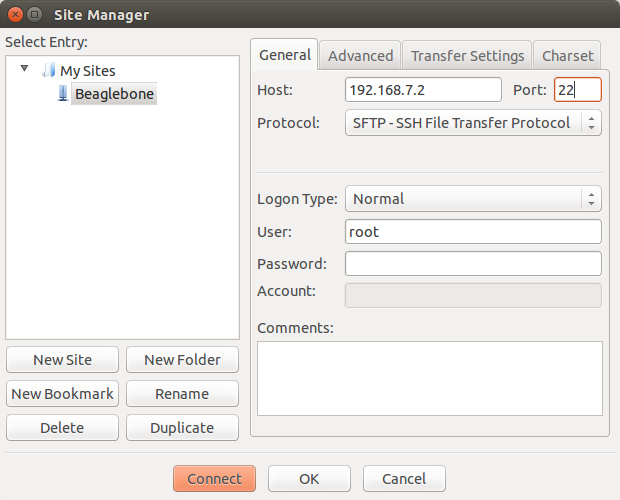
Connect.
Transfer Web Files to Beaglebone
Where do they go? Hm.. First we need to know which web server runs on the Beaglebone. Apparently it is Cloud9 and the pages are located at /var/lib/cloud9.First we disable Cloud9:
systemctl disable cloud9.service
systemctl disable bonescript.service
systemctl disable bonescript.socket
systemctl disable bonescript-autorun.service
systemctl disable avahi-daemon.service
systemctl disable gdm.service
systemctl disable mpd.service
systemctl disable bonescript-autorun.service
systemctl disable avahi-daemon.service
systemctl disable gdm.service
systemctl disable mpd.service
Then we install the lighttpd web server:
apt-get install lighttpd
If we get It works" then lighttpd server has taken over web serving which is what we want.
Now all we have to do is copy an index.html file to /var/www and this will be the file that a browser will show.

No comments:
Post a Comment